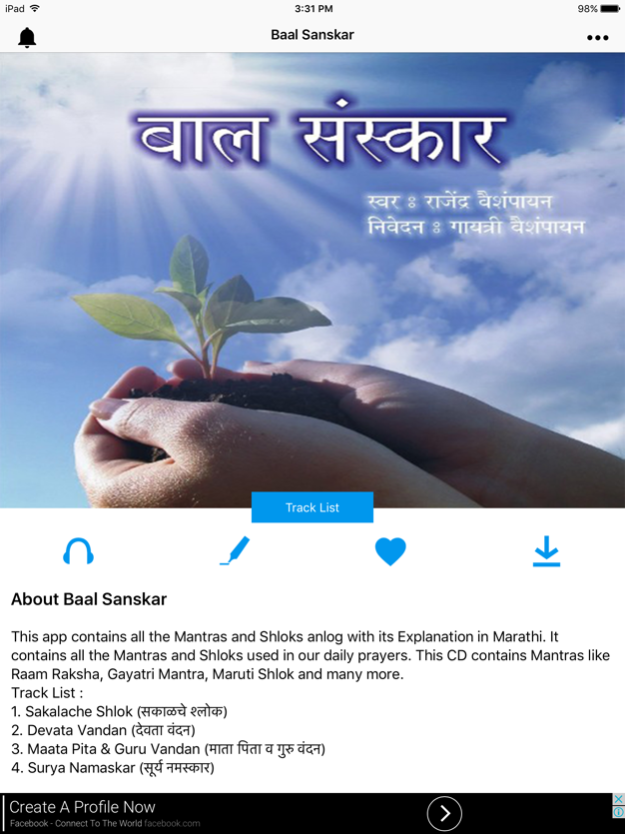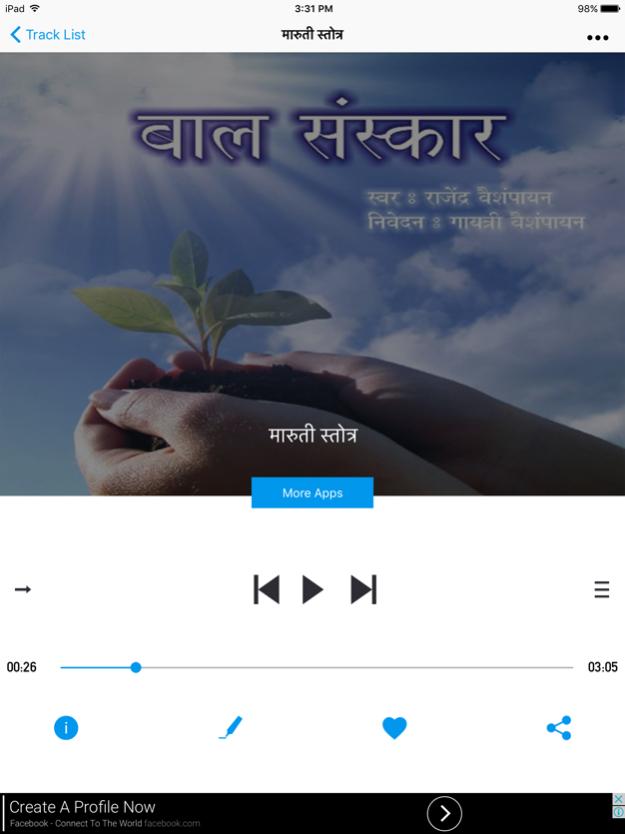Baal Sanskar 7.0
Continue to app
Free Version
Publisher Description
ABOUT APP :
This application contains all the Mantras and Shloks along with its Explanation in Marathi. It contains all the Mantras / Shloks used in our daily prayers. This application contains Mantras like Raam Raksha, Gayatri Mantra, Marutri Shlokas, Ganapati Shlok and many more.
Track List :
- Sakalache Shlok (सकाळचे श्लोक)
- Devata Vandan (देवता वंदन)
- Maata Pita - Guru Vandan (माता पिता व गुरु वंदन)
- Surya Namaskar (सूर्य नमस्कार)
- Snan Mantra (स्नान मंत्र)
- Gayatri Mantra (गायत्री मंत्र)
- Vyankatesh Stotra (व्यंकटेश स्तोत्र)
- Madhura Ashtak (मधुराष्टकम )
- Aatm Shatakam (आत्मषटकम)
- Pradnya Vivartan Stotra (प्रज्ञाविवर्धन स्तोत्र)
- Karuna Ashtak (करुणाष्टके)
- Samaj Prarthana (समाज प्रार्थना)
- Sandhyakalache Shlokas (शुभंकरोती)
- Ram Raksha (श्रीरामरक्षा)
- Maruti Stotra (मारुती स्तोत्र)
- Ganapati Stotra (श्रीगणपती स्तोत्र)
- Sampoorna Atharvasheersh (संपूर्ण श्रीगणेश अथर्वशीर्ष)
- Nivadak Bodh Vachan (निवडक बोध वचने)
- Nivadak Subhashite (निवडक सुभाषिते)
- Manache Shlok 1 (मनाचे श्लोक - मंगलाचरण श्लोक १)
- Manache Shlok 2 - 27 (मनाचे श्लोक - विवेक वैराग्य उद्बोधन श्लोक २-२७)
- Manache Shlok 28 - 135 (मनाचे श्लोक - सगुणभक्ती श्लोक २८-१३५)
- Manache Shlok 136 - 174 (मनाचे श्लोक - निर्गुणबोध श्लोक १३६-१७४)
- Manache Shlok 175 - 201 (मनाचे श्लोक - शुद्धस्वरूप श्लोक १७५-२०१)
- Manache Shlok 202 - 204 (मनाचे श्लोक - साध्य साधन श्लोक २०२-२०४)
- Manache Shlok 205 (मनाचे श्लोक - फलश्रुती श्लोक २०५)
- Pasaydan (पसायदान)
- Devi Sukt (श्री देवी सूक्त)
- Shanti Mantra (शांती मंत्र)
- Ratriche Shlok (रात्रीचे श्लोक)
KEY FEATURES OF APP:
+ Bookmark important points in audio track & Later listen to it any time.
+ Highlight the specific section of an audio track & listing to it again.
+ Share tracks that you are listening, with your friends on social networking sites & apps.
+ Easy navigation and detail information about album and tracks.
+ Automatic pausing when receiving or dialing a call on mobile device.
+ Download remaining tracks in background while you listen to the first few tracks.
+ Simply & easy User interface.
UNIQUENESS :
Detailed explanation of the Mantra / Sloks.
It includes all the Mantras / Sloks in this application which is required to be recited from morning to evening by kids.
Beautiful narration with music in the background to give the listener the feel of the Mantras and Sloks.
Type of App : Audio Album
Name of Developer : Sonic Octaves Pvt. Ltd.
Album Producer : Sonic Octaves Pvt. Ltd.
Artiste : Rajendra Vaishampayan
Gayatri Vaishampayan
Recorded and Mixed at : Sonic Octaves Studios Malad, Mumbai
IMPORTANT NOTES RELATED TO THIS APP:
** AUDIO CONTENTS IN THIS APP IS IN MARATHI LANGUAGE (REGIONAL LANGUAGE FROM INDIA)
** FREE CONTENT SHOULD BE DOWNLOADED AFTER APP IS INSTALLED
** WIFI CONNECTION IS RECOMMENDED FOR DOWNLOAD
Jul 13, 2017
Version 7.0
This app has been updated by Apple to display the Apple Watch app icon.
- Minor bugs fixed.
About Baal Sanskar
Baal Sanskar is a free app for iOS published in the Audio File Players list of apps, part of Audio & Multimedia.
The company that develops Baal Sanskar is SONIC OCTAVES PRIVATE LIMITED. The latest version released by its developer is 7.0.
To install Baal Sanskar on your iOS device, just click the green Continue To App button above to start the installation process. The app is listed on our website since 2017-07-13 and was downloaded 4 times. We have already checked if the download link is safe, however for your own protection we recommend that you scan the downloaded app with your antivirus. Your antivirus may detect the Baal Sanskar as malware if the download link is broken.
How to install Baal Sanskar on your iOS device:
- Click on the Continue To App button on our website. This will redirect you to the App Store.
- Once the Baal Sanskar is shown in the iTunes listing of your iOS device, you can start its download and installation. Tap on the GET button to the right of the app to start downloading it.
- If you are not logged-in the iOS appstore app, you'll be prompted for your your Apple ID and/or password.
- After Baal Sanskar is downloaded, you'll see an INSTALL button to the right. Tap on it to start the actual installation of the iOS app.
- Once installation is finished you can tap on the OPEN button to start it. Its icon will also be added to your device home screen.